UACS mock exam - recurring payment TASK 9
doti_st
Registered Posts: 13
Hello,
I am preparing myself to have UACS exam soon and I am struggling to set up recurring payment in Sage One (my UACS will be on Sage One). I was practising on both Sage 50 ans Sage One.
The Task 9 wants me to do as following:
Refer to the following standing order schedule below and:
(a) set up the recurring entry for rent
(b) save a screenshot of the screen setting up the recurring entry prior to processing. You will be provided with the required evidence number for this in Task 13.
(c) process the first payment.
So I need to process the first payment only after setting up the recurring entry which is possible in Sage 50 but not in Sage One because "Before you can add a recurring entry, you must enter the first payment as an Other Payment and save it." Also on Sage 50 screenshot of setting up recurring entry is much more detailed than from Sage One.
I was just wondering it this can cause trouble for marks from UACS or it doesn't matter I will need to process it first and then set up recurring entry with showing only little details?
Sage 50
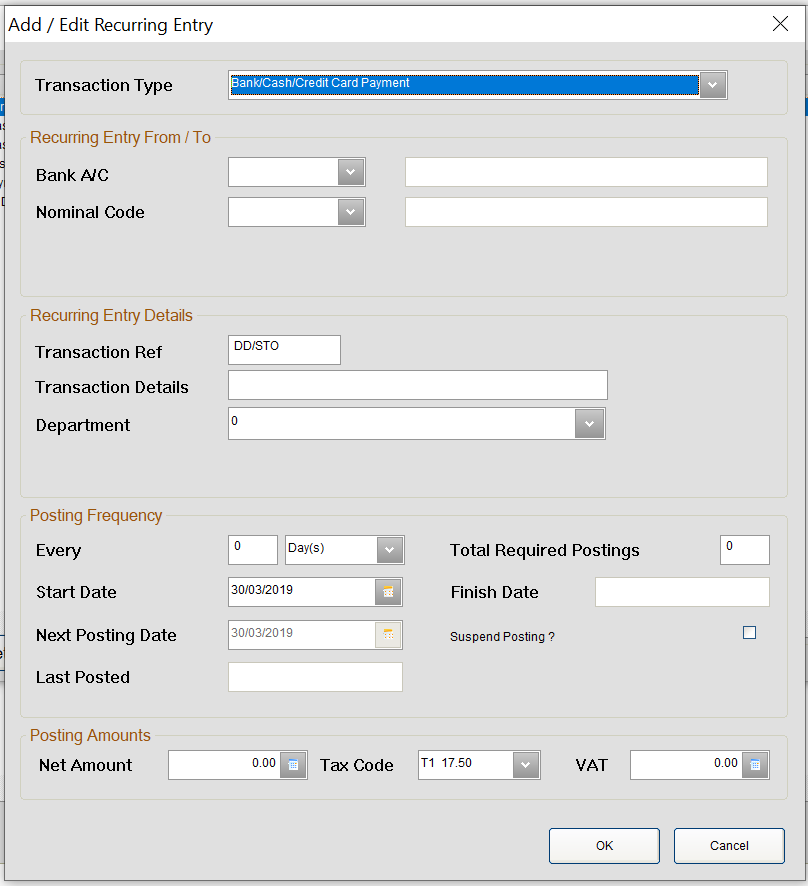
Sage One

Thank you for any advice.
I am preparing myself to have UACS exam soon and I am struggling to set up recurring payment in Sage One (my UACS will be on Sage One). I was practising on both Sage 50 ans Sage One.
The Task 9 wants me to do as following:
Refer to the following standing order schedule below and:
(a) set up the recurring entry for rent
(b) save a screenshot of the screen setting up the recurring entry prior to processing. You will be provided with the required evidence number for this in Task 13.
(c) process the first payment.
So I need to process the first payment only after setting up the recurring entry which is possible in Sage 50 but not in Sage One because "Before you can add a recurring entry, you must enter the first payment as an Other Payment and save it." Also on Sage 50 screenshot of setting up recurring entry is much more detailed than from Sage One.
I was just wondering it this can cause trouble for marks from UACS or it doesn't matter I will need to process it first and then set up recurring entry with showing only little details?
Sage 50
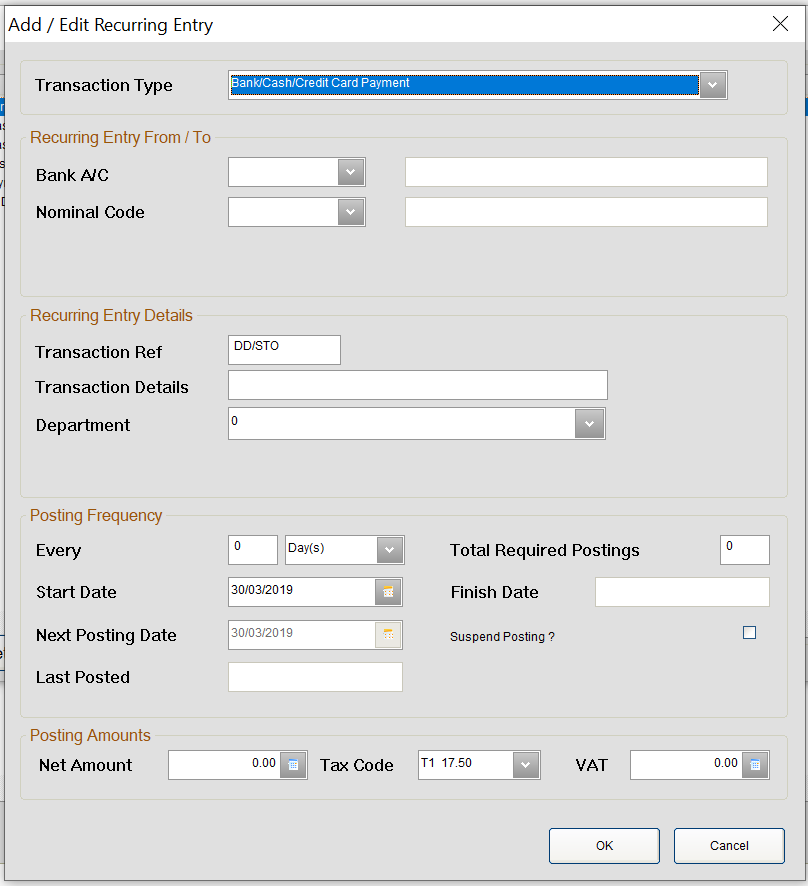
Sage One

Thank you for any advice.
0
Comments
-
Hi,
As long as you have that screenshot in SageOne which you have provided above it will be marked as correct. I have submitted two tests to my tutor to be assessed by first making the initial payment then setting it to be recuring and both times they have marked it correct. It is the proper way to do it in SageOne.1 -
Thank you muchly for reply0
Categories
- All Categories
- 1.3K Books to buy and sell
- 2.3K General discussion
- 12.5K For AAT students
- 390 NEW! Qualifications 2022
- 174 General Qualifications 2022 discussion
- 16 AAT Level 2 Certificate in Accounting
- 78 AAT Level 3 Diploma in Accounting
- 114 AAT Level 4 Diploma in Professional Accounting
- 8.9K For accounting professionals
- 23 coronavirus (Covid-19)
- 276 VAT
- 96 Software
- 281 Tax
- 148 Bookkeeping
- 7.2K General accounting discussion
- 211 AAT member discussion
- 3.8K For everyone
- 38 AAT news and announcements
- 345 Feedback for AAT
- 2.8K Chat and off-topic discussion
- 589 Job postings
- 16 Who can benefit from AAT?
- 37 Where can AAT take me?
- 43 Getting started with AAT
- 26 Finding an AAT training provider
- 48 Distance learning and other ways to study AAT
- 24 Apprenticeships
- 67 AAT membership